


Welcome to United Nations [UN], the most innovative agency on Habbo.
We do things differently here, starting with recruiting members, fantastic pay rates and rank rewards for your hard work! Another difference you'll notice is that we allow coloured chat bubbles, dancing, role-playing and no uniforms!
Here we will cover the basic information you need to know, then you will take a quick quiz (with unlimited tries) where you will need 80% to pass!
How does the point system work?
We have two point systems, pay points & rank points. Both are tracked on our website.
Whenever you work at United Nations, you will gain rewards by claiming arrows. Each arrow/reward is worth 250 rank points & 250 pay points. Rank points determine your rank and pay points determine your pay. You can click "My Account" on the UN Website to view both your rank points & pay points. Please take note, that rank points are NOT the same as pay points
How do I claim an arrow?
There are two arrows moving simultaneously within the base at all times, with one arrow in the back row of stations and the other in the front row of stations. The arrows move from station to station going right to left. An arrow will stay to the right of a station for 5 minutes before moving onto the next seat.|

Back Section:
AFK → SEC1 → SEC2 → MOD → TRN1 → TRN2 → HD1 → HD2 → AFK (loops)
Front Section:
FTF1 → FTF2 → FTF3 → TRAN1 → TRAN2 → FTF4 → FTF5 → FTF6 → FTF1 (loops)

Sit down at an available station.
Make sure the timer is above 2 minutes when sitting beside an arrow.
When sitting next to an arrow, remain seated until the timer reaches 00:00. If the arrow has yet to reach you, ensure you’re at the fastest arrow and wait patiently while filing your station and staying attentive at all times.
Once the timer on the back wall reaches 00:00, the arrow will move and you will be teleported to the Reward Room tele.
You will then see a wired message like the one below: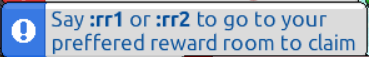
Wait until you are completely teleported to the tele to say the prompted command.
Choose either :rr1 (Reward Room 1) or :rr2 (Reward Room 1) to teleport into a normal reward room. You will have 3 minutes to enter the tele, otherwise you will be teleported back into base, and you will lose your reward.
Reminder: Once you’ve picked your chosen reward room, you must continue claiming in that room until the boards are cleared.
If you’re claiming an arrow from the AFK station, you will be teleported to a different tele.
You will instead see a wired message like the one below: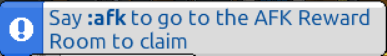
Say :afk to claim the AFK arrow in the AFK Reward Room.
Entering the Reward Room (Normal/AFK)
Sit on the chair in front of the computer to log your reward.
Once a point is logged on the scoreboard, you will be automatically teleported back to base
If you aren’t teleported, use the tele to return to base.
Normal Arrow: 1 point (250 RP & 250 PP)
AFK Arrow: 4 points (1000 RP & 1000 PP)

Remember the 15-minute rule! You can sit at the third seat after your last claimed arrow location.
(ex.: for Agents, if you claimed an arrow from FTF1 your next arrow will be at FTF4.)
If you're still unsure where to sit, use the !lc command to check which seat is available for you.
You will see a wired message like this: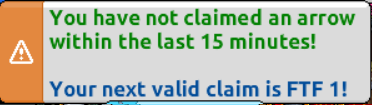
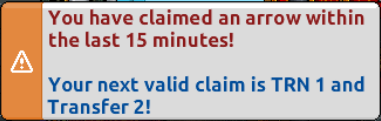
If you've just returned from claiming an AFK reward, you must claim a normal reward first before sitting on the AFK thrones again.
When and where can I collect pay?
Each arrow gives you 250 pay points, which are uploaded to the website daily. When you reach 10,000 pay points, you will be able to claim your first pay. We only pay out in blocks of 10. (10c, 20c, 30c+ etc) & the maximum we pay each day is 50c, unless you have the recognition award and then you are able to claim up to 100c per day.
You may claim pay from ANY owner in base. All owners will be wearing the black OWN badge. You can reach out to any of them to ask for pay, or there are a couple of other ways you can request pay.
Discord:
Go to the #un-support channel & type in your text bar /requestpay, hit space and type the amount (always choose sums of 10s) and then hit enter. You can also request pay for somebody else, you do the exact same thing but hit tab 3 times and add the other persons name who you are requesting for. An owner will accept this pay request when they are available, and you will be able to see when it has been accepted, and which owner has accepted it, they will then come to base and pay you.
Website:
If you click your pay points in the top right corner, you'll get a new popup with a request for a certain amount of coins, and it'll send it to discord to alert the owners. An available owner will accept this request, and come to base and pay you.
RULES:
- No ghost effect (the invisible ghost effect).
- Respect everyone around you, especially higher ranks.
- No ignoring / blocking FT.
- No talking, sign, action in AFK thrones.
- If you are muted, don’t fill the workstations.
- Do not idle at your workstation.
- No advertising in other agencies.
- Follow the commands listed below if given to you by a high rank (HM+)
-> FTF: Fill the front - Recruit new members or let works in at the front desks (the areas on both sides of the Transfer desk)
To open/close the FTF gate, type :FTF when seated in the station.
-> FTB: Fill the back - Sit anywhere in base whilst you are AFK.
-> FTS: Fill the security - Work in the security atea (the area undernearth the timer)
To open/close the SEC laser gate, type :SEC when seated in the station.
-> FTHD: Fill the help desk - For Operations+ to answer questions of fellow members
-> ATT: - Attention - if somebody calls ATT you can remain in your seat and respond by talking. A wave or simply sending a blank space is not sufficient.
You are able to call attention to ANY ranks and must never call attention to steal a seat. You must have a valid reason to call attention, like a member is not responding or they are idling at their workstation.
-> AE: At Ease - you may resume your activites after being called to ATT
Where can I AFK?
You can sit anywhere in base (excluding work stations) as all of base has anti AFK wired. This means you will not idle out of the room, and you can leave your Habbo online for many hours at a time. You can also earn rewards by being AFK. If you sit in our AFK Thrones (red thrones) you are able to claim 4 rewards per arrow. These rewards take a much longer time. You are not able to speak or be active whilst in these thrones, and if you are caught doing so, you will be kicked from the AFK thrones.
What is the 15 minute rule?
Here in UN, we have many active members who are very dedicated to UN and are active nearly all of the time, so to keep everything fair and equal, we have the 15 minute role which prevents arrow hunting. Every member within UN can only claim 1 reward every 3rd seat - 15 minutes (starting from their first reward). If you forget where you last claimed, or you aren't sure where your next seat is, you can say "!lc" is base, and Frank will tell you.
What is the 2 minute rule?
If you see a free seat with an arrow next to it, you may only claim the seat if the timer is currently above 02:00 (2 minutes). You may not claim the seat if it's under 02:00. You may also not claim the seat if another member has mistakenly miss clickced.
If you accidently misclick from your seat and the timer is under 02:00, you will need a LDR+ to vouch for you to be able to sit back at that seat and claim the arrow.
Now all you have to do is pass the Trainee Quiz. When you have passed the quiz, tell your trainer you have passed and finished so that they can give you some final reminders.
If you have any questions at all, feel free to reach out to a MOD+ or sit at the help desk and ask your questions.
Please note: Anyone caught working with more than one account, double jobbing, or having different Agency badges and taking advantage of our system at United Nations, will be dealt with severely. Your other accounts will be deactivated and you will lose any progress you have made and in some cases, offenders may be fired from our agency. We have an extremely sophisticated website capable of checking whether people have multiple accounts, so if you do try to break the rules, you will be caught.
